YouTube is a very famous website where you can watch videos worldwide. People have made different computer programs to help you download videos from YouTube. However, these applications occupy your devices’ valuable storage space and memory. To address this concern, alternative methods enable you to download YouTube videos directly without relying on third-party software. With these approaches, there’s no need to burden your device with space-consuming software; instead, you can instantly download YouTube videos hassle-free.

Get YouTube Videos Easily:
Here are some easy and free ways to download videos. Choose the one that works best for you, and start downloading YouTube videos now.
Method 1:
- Go to YouTube and find the video you want to watch.
- Click on the URL at the top of the page.
- Add “9x” before “YouTube” in the URL, like this: https://www.9xcom/watch?v=84G.
- Press enter, and you’ll see different options for video quality, as shown in the image.
- Your video will begin downloading.
Another Way to Download:
Here’s a simple method:
- Visit YouTube and find the video you want.
- In the video’s URL, add “ss” before “YouTube,” making it look like this: https://www.sscom/watch?v=84G.
- Select the video quality options shown in the image.
- That’s it! Your video will start downloading right away.
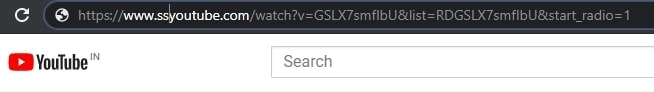
Method 3: Download YouTube Videos:
Here’s a simple method:
- Find the video you want on YouTube and copy its link (URL).
- Visit the ClipConverter website and paste the link.
- Choose the video options you want, like MP4 or MP3.
- Press the enter button to start the download.
- After a few minutes of processing, your video will start downloading.
Method 4:
- First of all, go to the official site of Save from.
- Please copy the link to the video you want to download and paste it there.
- After choosing the format and video quality option, press ok.
- The video will take some processing time and start searching within minutes.
Method 5:
- Open the VidPaw site and paste the desired video link into the URL.
- Now, click search, and the video will start downloading after searching the video.
Conclusion:
Read More: Introducing YouTube’s Innovative Feature: Random Video Button
The era of mandatory software for downloading online videos is a thing of the past. Instead, explore our top recommendations for the finest options to download YouTube videos online for free without needing additional software. Which one will you begin with?
How useful was this article?
Please rate this article
Average rating / 5. Vote count: