Twitter, now called X, has recently unveiled new functionalities for audio and video call, facilitating direct communication between users and their followers and friends. This update is currently being implemented across all user accounts, granting non-paying users access to the ability to initiate or accept calls on X.
Social media platform
Under the leadership of Elon Musk, X App, the renowned social media platform, is causing a stir once more with its newest feature enhancement: complimentary audio and video calling capabilities available to all users. This signifies that you can now effortlessly communicate with your acquaintances, relatives, or friends without revealing your phone number or investing in an X Premium subscription.
Now Everyone Can Use It:
Before, only people who paid for X Premium could use this feature. But now, everyone can use it. This change might cause big competition changes, especially for services like Meta’s WhatsApp. Recently, X engineer Enrique Barragan announced this news. He said, “We are slowly letting people who don’t pay use audio and video calling, give it a try!” With this update, users can let anyone on the platform call them. But there are a few things to remember. At first, only people you follow or have in your address book can call you. Also, before you can call someone, you both need to have sent at least one direct message to each other. But don’t worry. Users can change their settings to let anyone on the platform call them, even if they don’t follow them.
Making Calls Available for Android Users:
Before, only people with iPhones who paid for X Premium could use this feature. But earlier this year, the company decided to let Android users use it too, so now more people can access it. So, how do you start making free calls on Elon Musk’s X platform? Open the X app on your Android or iPhone and go to the Direct Messages section. Click the phone icon and choose “Audio Call” or “Video Call” from the menu. This will start your conversation. Look at the top right corner for the Settings option. From there, you can change your call settings, like who can call you. With the latest update to X App, connecting with your friends has never been easier. So, why not try it and enjoy smooth audio and video calls without sharing your phone number or paying for a premium subscription.
How useful was this article?
Please rate this article
Average rating / 5. Vote count: