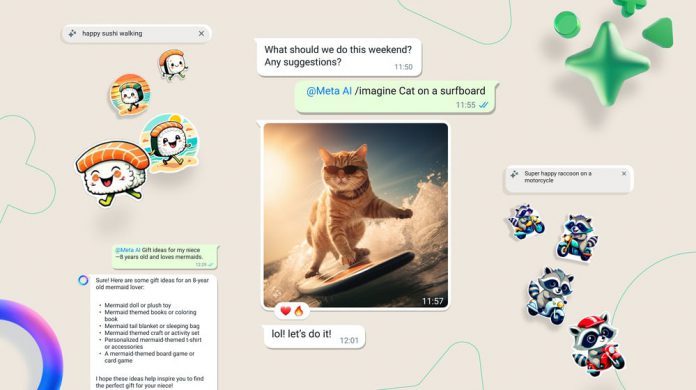WhatsApp Integration with Meta ChatGPT AI in Pakistan: WhatsApp has recently incorporated Meta’s AI chatbot, enhancing users’ functionality in Pakistan.
Seamless Integration:
Integrating Meta AI into WhatsApp in Pakistan does not require manual updates on the user’s end, as it is implemented server-side. However, keeping the app updated is recommended for optimal usage.
Accessing Meta AI:
Users can easily access Meta AI through the new search bar labelled “Ask Meta AI or Search” or by tapping the Meta AI icon above the button to initiate new chats.
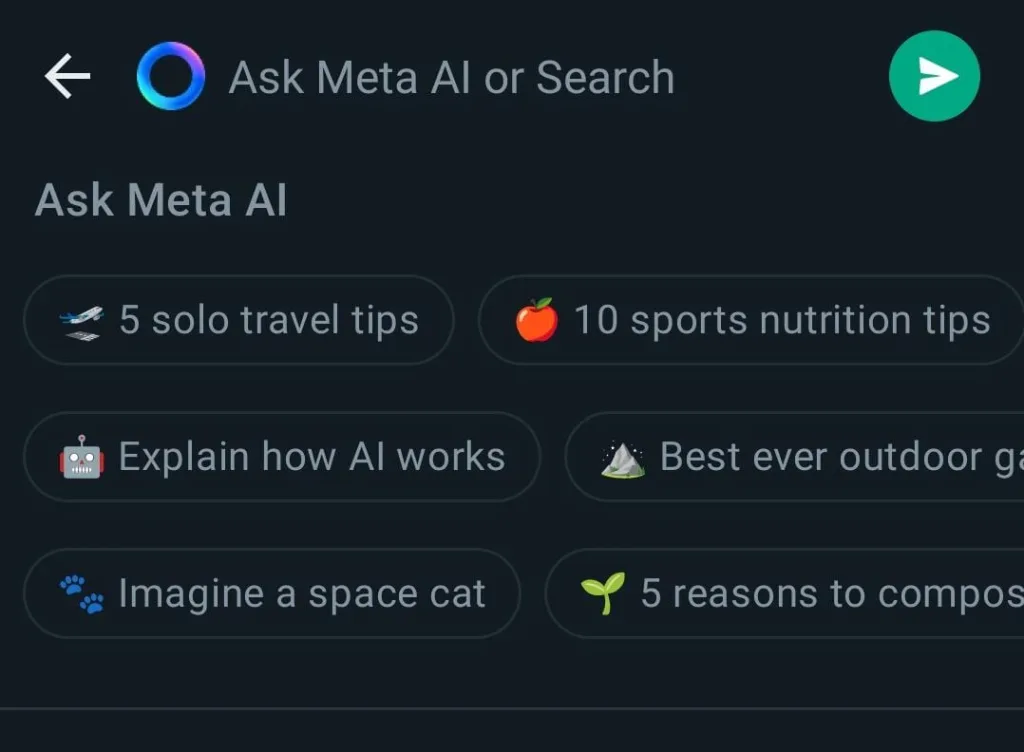
Functionality:
Meta AI operates similarly to ChatGPT, offering conversational responses to user queries. It utilizes Meta’s Llama 2 open-source AI model and provides default prompt options covering various topics. Users can also input custom prompts and interact with the chatbot using emojis.
Diverse Prompt Options and Emoji Interaction:
Meta AI offers a wide array of default prompt options, including “Help set fitness goals,” “Solo travel benefits,” “Home maintenance 101,” and numerous others. However, users can enter their prompts via the text box at the bottom. Additionally, users can engage with the chatbot using emojis to enhance their interaction experience.
Additional Features:
In addition to text-based responses, Meta AI can generate AI images in under a minute, although they are of small resolution and marked as AI-generated. These images can be downloaded and shared like other media on WhatsApp. Meta AI is also available for use in group chats.
WhatsApp Desktop Integration:
On WhatsApp Desktop, Meta AI appears as “AI Character,” offering the same features under a different name. Messages are synchronized across all devices, ensuring a consistent experience across platforms.
Also Read: How to use picture-in-picture during a WhatsApp video call
Conclusion:
Integrating Meta ChatGPT AI into WhatsApp brings a new level of functionality to users in Pakistan, allowing for seamless access to AI-powered assistance within the messaging platform. With its ability to generate text-based responses and AI images and its availability in group chats, Meta AI enhances the overall user experience. Despite minor discrepancies in naming on WhatsApp Desktop, the synchronized messaging experience ensures continuity across devices. As users explore and interact with Meta AI, they can expect an enriched messaging experience with intelligent assistance at their fingertips.
How useful was this article?
Please rate this article
Average rating / 5. Vote count: