Embrace the Power of 3D AI Image Creation: Unlock the potential of your imagination with the help of Bing’s vast resources. This simple guide will bring your ideas to life by seamlessly integrating Bing’s image search capabilities into your 3D design journey.
Step 1: Setting the Scene with Bing AI Image Creator
Start by logging into Bing’s AI image creator platform. Once logged in, you’ll be prompted to enter your desired image specifications. For example, you might want to create a 3D illustration featuring an animated character casually seated atop the Facebook logo. Specify details such as the character’s attire (think jeans, jacket and sneakers) and the background scene, which could resemble a social media profile page complete with a customizable username and profile picture.

Step 2: Drawing Inspiration from Bing’s Vast Database
Bing offers a treasure trove of images to inspire your creative process. Use the search function to find references for animated characters, casual clothing styles, and social media logos. Whether you’re looking for specific poses, facial expressions, or clothing designs, Bing’s comprehensive database covers you.
Step 3: Customizing Your Vision
With Bing’s extensive image library, you can customize every aspect of your 3D AI image to match your creative vision. Experiment with different character designs, clothing styles, and background elements until you perfect your composition. Don’t be afraid to mix and match elements from various images to create something truly unique.
Step 4: Bringing Your Ideas to Life
Creating 3D AI images becomes a seamless and enjoyable process when you leverage the power of Bing. Combining its image search capabilities with free 3D modelling tools lets you transform your ideas into visually stunning scenes that captivate and inspire. Embrace the journey of crafting immersive visuals that reflect your unique perspective and creative flair.
Also Read: Best Free AI Image Generators Tool to create mind-blowing Pictures
Conclusion: Embrace the Possibilities
With Bing’s help, you can unleash your creativity and bring your ideas to life like never before. Whether you’re a seasoned designer or a novice enthusiast, the possibilities are endless when you harness the power of 3D AI image creation with Bing. So dive in, explore, and let your imagination soar.
How useful was this article?
Please rate this article
Average rating / 5. Vote count: