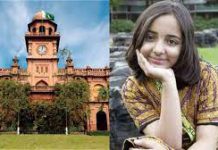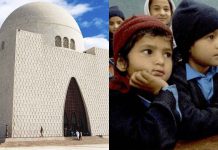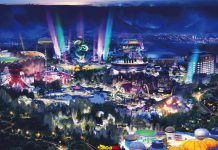Google Chrome’s Memory Consumption Issue: Google Chrome has a reputation for consuming substantial memory resources on both computers and mobile devices. This widespread problem has led to concerns about overall system performance.
Google’s RAM-Saving Initiative
In response to the memory consumption issue, Google introduced a feature a few months ago that aims to conserve RAM by managing inactive tabs. This initial effort was a step in the right direction, but Google has taken further measures to enhance the user experience.
A New Feature: Tab-Specific RAM Usage
The latest addition to Google Chrome allows users to monitor the memory usage of individual tabs. Initially reported by 9to5Google, this development gives users real-time information about how much RAM each tab utilizes.
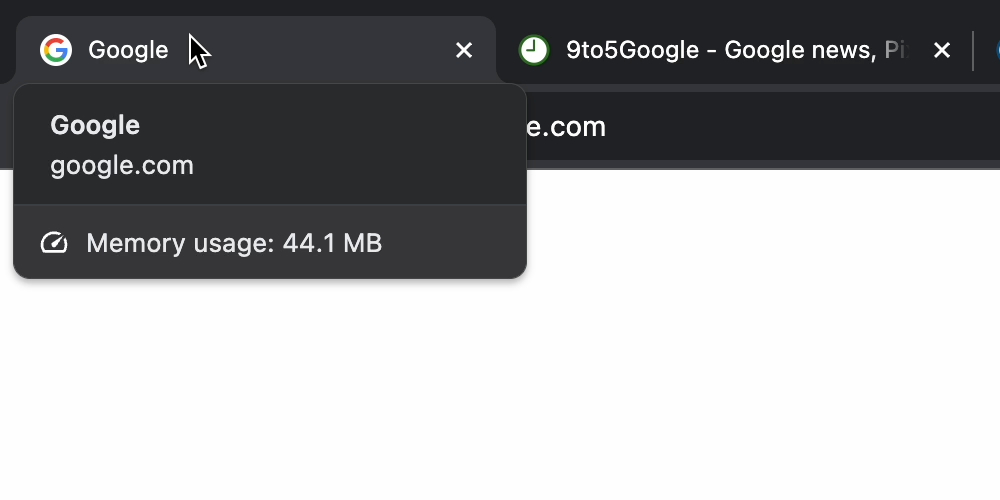
Simplified Monitoring with Tab Hover
To make monitoring RAM usage even more accessible, users can simply hover their cursor over a tab, and a tooltip will display the specific amount of RAM consumed by that tab. This convenient feature enables users to identify and close tabs that are consuming excessive memory.
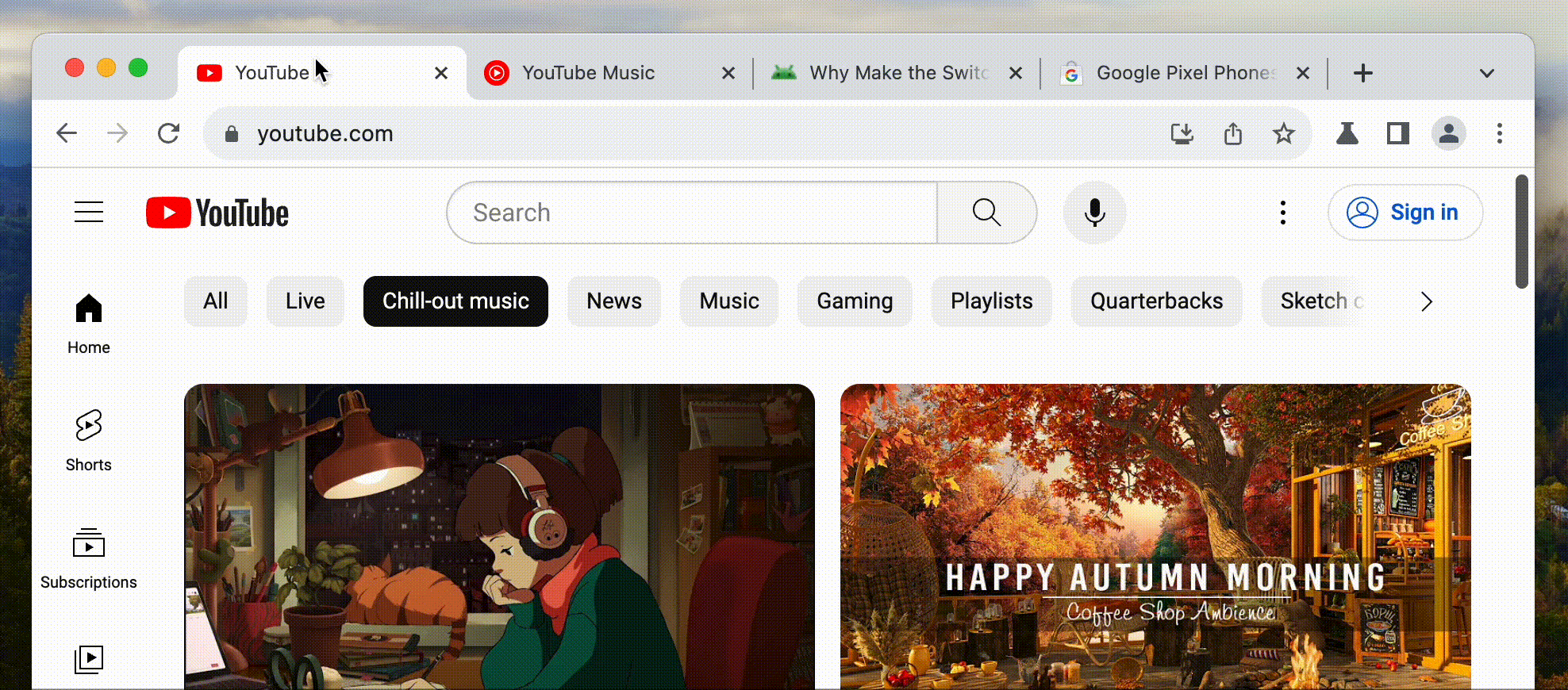
Tailored to the Everyday User
This feature is designed to cater to the needs of everyday users without requiring any technical expertise. It provides a straightforward, on-the-fly solution to monitor and manage their computer’s performance.
Enhancing User Control
Google Chrome’s new feature empowers users to make informed decisions about which tabs to close when their device experiences slowdowns. This level of control can significantly improve the browsing experience.
Accessing Memory and Energy Saver Modes
To utilize this feature and access other performance-related settings, users can navigate to the ‘Performance’ section within the browser’s settings. This section allows users to configure various aspects of memory and energy management.
Preserving Essential Websites
Additionally, users have the option to designate specific essential websites to remain continuously active, ensuring that critical pages don’t reload each time they are accessed.
Also Read: Google Cloud Launches Extensive AI Course for Free
Availability and How to Enable
The update is currently accessible via the stable Chrome 119 channel and will soon be made available to all users. Alternatively, users who wish to activate it immediately can do so through Chrome’s experimental settings.
Conclusion:
Google Chrome has taken significant steps to address its reputation for high memory consumption. With a new feature that allows users to monitor the RAM usage of individual tabs, browsing has become more efficient and user-friendly. This development empowers everyday users to take control of their browsing experience by easily identifying and closing tabs that consume excessive memory, resulting in smoother performance. By providing a straightforward and accessible solution, Google Chrome’s new feature eliminates the need for technical expertise while delivering valuable information to users. Additionally, preserving essential websites ensures uninterrupted access to critical pages.
How useful was this article?
Please rate this article
Average rating / 5. Vote count: